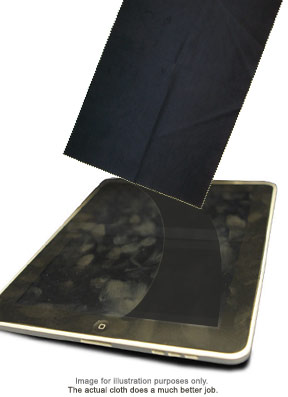
So you got your new iPad or tablet computer. Totally sweet. The first thing you will notice is how cool you feel. The second thing you will notice is how quickly this thing gets covered with fingerprints, food particles and other smudges. Not so sweet. These things are designed to be touched all over, but lets face it, we all have some pretty dirty paws, don’t we. Just by operating your iPad or tablet, you are getting it dirtier and dirtier over time. Plus, it really seems to keep the kids busy, but when they hand it back, your iPad will probably be looking less than stellar.
If you are one of the few people that actually read the owners manual to completion, you discovered that there are many common cleaners that should NOT be used when cleaning the touch screen on your iPad or tablet. If you don’t heed these warnings, you may diminish sensitivity, mark up the screen, or outright ruin the functionality of your fancy new device.
Many common cleaning tools and methods are forbidden when de-smudging a touchscreen. You don’t want to use anything abrasive, or anything with ammonia, and you really don’t want to get the surface too wet either. Put away your window cleaner, and don’t use anything you have to spray on. Just because this thing is shiny like glass, does not mean you want to clean it like a window or mirror. If moisture gets in the cracks you will have a lovely looking paper weight, and if you are too rough on the touch sensitive surface, you may end up with a failing interface, or a device that no longer works at all.
So What’s The Best Way To Clean It?
We’re glad you asked. A tablet computer is basically just an over-sized phone, so when you clean the screen, you will want to use a method similar to cleaning a touchscreen phone. You don’t need anything too fancy to achieve great results, and we don’t recommend purchasing anything with the prefix i for this reason. You do not need ispray or an icloth to clean your iPad. Trust us. The best way to quick and thorough cleaning of any screen is to use a premium quality microfiber cloth specially designed for this job.
We have several to choose from, at low prices, and made from top quality fabric. When you compare our cloths to other ones, they may look the same, but ours will clean better, and last longer. You can tell the quality right away because they will be heavier, thicker and softer in your hand. Choose from the 5″ x 8″, 8″ x 8″, or 16″ x 16″ cloth in the premium suede finish, or go for the official Tablet Cloth made from a slightly different material with a size of 8.25″ x 12″. The size or type you need is really up to preference, and all of these will have similar suede-like, material that is specifically designed for glass, metal, gems, LCD screens and other sensitive surfaces. We offer the highest quality cloths available which means they will make cleaning easier and less time consuming, but they will also hold up through hundreds of washings so you can use them over and over again without buying a new one. Sure you can probably find a similar looking one for a few cents less, but it won’t work as well, and you will be replacing it sooner than later.
How to Clean Your Screen
Follow these steps to quickly and completely remove all of those greasy fingerprints to reveal a clean, polished surface that looks like new:
Dry Cloth:
- To prepare for the job, turn the power off on your device. This makes the screen darker, so the dirt is easier to see, but it also prevents any damage to your device. Plus since it is a touch screen you don’t want to accidentally download an expensive app or send off an unwanted email while you are wiping. You can also just use a hold setting, but this will slightly increase risk because the power is still on, and a single button press will activate the operating system.
- For most cases you can just use these cloths dry. You don’t really need to add any moisture, except in extreme cases, and you will never have to use any sort of cleanser. Just water, and only when necessary.
- The high quality material will completely remove fingerprints, smudges and other grime in a single swipe, and with almost no effort. It will also polish at the same time, so you will have your iPad looking super nice in no time.
- To clean, simply wipe the surface to reveal a shiny streak and smudge free surface.
- Start from the outside in, or move top to bottom. Use one continuous motion to lift up dirt with just one pass. There will never be any lint left behind, and you don’t need to rub and scrub to achieve great results.
- A dry approach will eliminate all standard grime in a matter of seconds. If any stubborn stuff remains, simply wipe again, or proceed to the method below.
Wet Cloth:
If the build-up is extra thick because maybe you decided it was a good idea to eat lunch while you work, then just add a little bit of water.
- When adding moisture, you only need a very little bit, and if your cloth is dripping, then you have way too much. Simply get it wet under the tap, and then wring until it is left just barely damp, and not at all dripping. Once dampened these cloths can really clean. Their power is increased as water acts like a detergent to cut through and remove the most stubborn sticky stuff.
- Wipe in the same way, and this time any food particles, boogers, or other sticky and/or crusty particle that you might have glided over with your cloth dry will now be wiped clean with ease.
- Since the cloth is only damp, you are not running any risk of damage either. If there is any residual moisture, it should be so little that it evaporates and disappears in just a few seconds.
- If you wiped with too much moisture, take a dry cloth to remove it quickly.
After The Cleaning
Once the screen is clean, you can keep wiping away to shine up any surface of your tablet. The great thing about these cloths is that they are specially designed for the screen, but will achieve great results on the other part of your computer too. Wipe every side, clean the case, shine accessories and more. Use it for your phone or laptop and it will work just as well, and don’t worry about wearing it out because each one is good for thousands of uses, and hundreds of washings. You will not need to launder it after every use, and most folks will go months before it has to be washed. Even then, a quick spin in the washer with your towel load will have it good as new, and ready to go with little effort.
Bottom Line
The hot breath and t-shirt method, or a old cotton cleaning rag will eventually get your tablet clean, but not until you spend a ton of time, and get frustrated over the dirt just smearing, or the cloth leaving a linty mess that also needs to be cleaned up. Plus, it can be kind of embarrassing to lift your shirt and show your fat belly when working in public. Do yourself a favor, and get an inexpensive tool to make the job quick and easy. It only takes a few seconds to whip it out, and then wipe it down, and then you can get back to business. This is easily one of the best ways to get the job done quickly while guaranteeing absolutely no risk to your device. Germs, dirt and any other yucky stuff don’t stand a chance.
Increased Protection = Good
Keeping it spotless is one thing, but to protect your touch screen and keep it clean longer, you may want to look into getting some of those disposable screen protectors, or some sort of case for your iPad. This will cover the screen when not in use, and the screen protectors will give a layer of protection all the time. These two items will prevent scratching, and reduce dirt build up on the screen, but not completely. Because of the nature of these devices, they are always going to get dirty, so the best thing you can do is prepare yourself with the best tools possible, and one of our high quality microfiber cloths is the perfect tool for this particular job. They will work right on the glass, and if you add a protector or case, they will clean that too!
PLEASE NOTE: It’s always best to disconnect any cords or accessories form your computer prior to cleaning it. Also make sure you are using a freshly washed cloth for best results. If not right out of the laundry, inspect to make sure there is no sand or other abrasive debris in the fibers because they may cause scratches.
Products Mentioned
Other similar cloths that will also work:

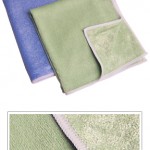



 Ordering Info
Ordering Info Customer Service
Customer Service Follow Us
Follow Us Search For Stuff
Search For Stuff Find Us
Find Us Call Us
Call Us Pay Us
Pay Us

Good advice on using the right microfibre cloth for the task. I use Brasso Gadgetcare that does a good job on the iPad, and protects against fingerprints as it contains silicon.
Gadgetcare seems to be only available in the UK as of right now, and beyond that, it is most likely not needed for most people. This stuff is not really a cleaner, but a protector to use after the fact. It may in fact work, but for our taste, anything liquid or chemically needs to stay away from our electronics. Just too risky, and unnecessary when you see the job that these cloths do. Quick, simple and effective is the way to go.
Endust for Electronics makes a Tablet PC Cleaning wipes. These work great on my tablet and assume they would work well in the iPad as well.
http://www.endustelectronics.com/12596.php
Alcohol soaked, disposable wipes. Hopefully they do a good job, but at around $10 for 70 uses, this is a very expensive proposition. With our cloths you can spend 1/4 of the money for 100 times the number of uses. We would also be willing to bet that the screen would be cleaner, and stay that way longer by using a high quality microfiber cloth vs. a disposable, cleanser soaked wipe like this one.
And you get to throw away you’re tablet after the alcohol destroyes the top layer. What a bargin!
Right!?….sounds pretty iffy so most would not risk the possibility.
Never use chemicals on your iPad or any electronic devices, the chemical will strip away the protective coating and will ultimately damage your screen. Instead use a microfiber cleaning cloth like the ones sold at … and slightly wet it and wipe your iPad screen clean. Make sure that the cloth is only damp and not wet. This is the best way to clean your iPad.
This is really useful, thanks.