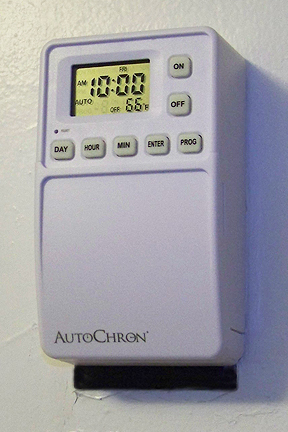 Bad guys are bad, and whenever you are away from home, bad things can happen. Unfortunately, even in good neighborhoods, crime happens, and homes get burglarized. The only way to prevent it all together would be to maintain a standing army on your property, but this is not really possible, or legal. Because most bad guys will look for an easy target, simple deterrents can be the best form of security when you are away from home. You don’t hear about criminals waltzing in at dinner time, and this is because if it looks like someone is home, they will just move along to a better hit. Security systems can be expensive to install, and most cost even more money to maintain an monitor. For this reason, many people will assume that added security is not an option for their home or apartment. Although thousand dollar systems do offer a nice layer of safety, there are other low cost options that you can use to protect your house when you go on vacation.
Bad guys are bad, and whenever you are away from home, bad things can happen. Unfortunately, even in good neighborhoods, crime happens, and homes get burglarized. The only way to prevent it all together would be to maintain a standing army on your property, but this is not really possible, or legal. Because most bad guys will look for an easy target, simple deterrents can be the best form of security when you are away from home. You don’t hear about criminals waltzing in at dinner time, and this is because if it looks like someone is home, they will just move along to a better hit. Security systems can be expensive to install, and most cost even more money to maintain an monitor. For this reason, many people will assume that added security is not an option for their home or apartment. Although thousand dollar systems do offer a nice layer of safety, there are other low cost options that you can use to protect your house when you go on vacation.
The AutoChron is an easy-to-use device that can give anyone piece of mind, and it is about as low cost as you can get. It will not guard windows and doors, or make a loud noise if someone enters, but it will make your house look like someone is inside in order to keep the bad guys moving. You can use it as a regular light timer for outside lights that you want to turn on and off at the same time everyday, but it also has a special security setting that you can use on inside lights when you go away for several days at a time. This additional setting will randomly turn lights on and off throughout the night to make it look like someone is home and moving around. Even neighbors might not notice because the randomness will make it look natural instead of automated. Use just one for an effect that works, or combine several for the ultimate deterrent. You can set up one in your kitchen to turn lights on at the same time each night, and then leave them on until they turn off automatically later. Place another one upstairs to have an additional set of lights on the security setting, and lights will randomly turn on up there to make it look like someone is moving around at night.
Lights on tells burglars that someone is home, and random lights that turn on and off in front of them makes them think that it is real people and not just one single light left on all day long. When they are on a timer, they go off when it is daylight, so it looks more real, and you won’t waste as much energy, or run any other risk due to leaving a light on for days on end. To see this useful device in action, watch the video below. To learn how to secure your home the cheap and easy way whenever you leave, keep reading for step by step instructions.
Setting Up The AutoChron – Cheap And Easy Home Security
The first set of instructions is to set it up for normal operation. You may want to use one or more inside your home to have certain lights or other appliances turn on and stay on for a long period of time. It is also a good idea to set one up on each outdoor light. This way you can schedule them to turn on whwn it gets dark, and then back off when the sun comes up, so you don’t have some obvious outside ;light running all day long to make your house look empty.
- Press PROG button, and PROG will start blinking 1 ON on the LCD. The days and the times you enter will remain as Program No. 1 until you overwrite the program or the unit is reset. Additional programs will automatically be numbered as entered.
- Press the DAY button repeatedly until all MON TUE WED THU FRI SAT SUN are displayed at the top of the LCD.
- Press HOUR repeatedly to set the correct AM or PM hour for ON. Press MIN repeatedly to set the minutes. YOur timer is now set to turn the switch ON at the same time every day, 7 days a week.
- Press ENTER. The LCD will flash PROG 1 OFF.
- Press the DAY button repeatedly until all MON TUE WED THU FRI SAT SUN are displayed at the top of the LCD.
- Press HOUR repeatedly to set the correct AM or PM hour for OFF. Press MIN repeatedly to finish setting the off time. Your timer is now set to turn the switch OFF at the same time every day, 7 days a week.
- To set multiple programs, press ENTER to continue to the next program setting.
- When finished, press PROG to return LCD to current day and time. Once you program this timer, AUTO will be displayed on the LCD.
PLEASE NOTE: Press ENTER to shift to the different program numbers, 1-9 ON and 1-9 OFF. The last PROG 0 is the security setting. After you have finished programming, press PROG to save your settings.
Set Up Security Setting
Program 0 is a special program that tells would-be intruders that your home is not unattended. To use this function please ensure:
- There are no other programs to turn the switch ON between 12:00 AM and 6:00 AM on that day.
- Your switch is at OFF position on that day. If you happened to manually turn on the switch at the program 0 active time, then the program 0 will skip action on this day.
Program 0 will turn ON your switch for 3 min at a a random time between 1:00 Am and 5:00 AM and then turn it back off on each day of the week. Everyday the turn on time will be different. The timer will automatically check the above two points, otherwise it will skip that day.
- Press PROG, press ENTER to PROG 0
- Press ON button to turn this program on or press OFF to turn it off.
- Press PROG to save PROG 0 setting.
Set program 0 when you will be away from home, especially at night. Turn it back OFF when you return home to prevent it from running when people are actually home.
Although this security device is not fancy enough to shoot lasers, and sense motion, it is effective enough to keep most would be intruders a safe distance away from your home. Use one or more AutoChrons to give your home a lived in look so that bad guys will look for an easier location to steal from. It is way better than just leaving a light on, and it will allow you to reduce worry for a very low price. Stop thinking you have to get a second job to install a security system in your home. This one is definitely not as extensive as ones that require an install crew, but it is more than worth the cost based upon the benefit it provides. Anyone can install one in a matter of minutes, and they work on just about any type of switch. You can use one to operate virtually any light in your home on a strict or random schedule, and because it is just flipping the switch at the time you designate, it can also operate other electrical things too.




 Ordering Info
Ordering Info Customer Service
Customer Service Follow Us
Follow Us Search For Stuff
Search For Stuff Find Us
Find Us Call Us
Call Us Pay Us
Pay Us

0 Comments so far.
Use the form below to add your own thoughts or questions. Scroll down to read what other people had to say.